20 Tools For Selecting Colors In Record Time is a resource for graphic designers, brand identity designers, and logo designers to save time.
Are you finding it frustrating to select a color palette that you need for your next design?
Or you want to be able to find a consistent color scheme to match your typography and images?
This task of selecting color can be daunting, especially when you have looming deadlines and a whole list of other projects you need to complete. So I’ve compiled a list of 20 color tools to help you find and selects colors with ease.
All you need to do is find the tool that works best and put it to good use. Graphic design tools have become more expensive over the years, most of which are free or have a great deal for premium features.
The color tools listed are a collection that will, in some cases, allow you to search in terms of images, hex codes, Pantone, or official names.
With this resource, you will never have to worry about the process recreating pallets because these tools will allow you to get through that process fast.
Paletton
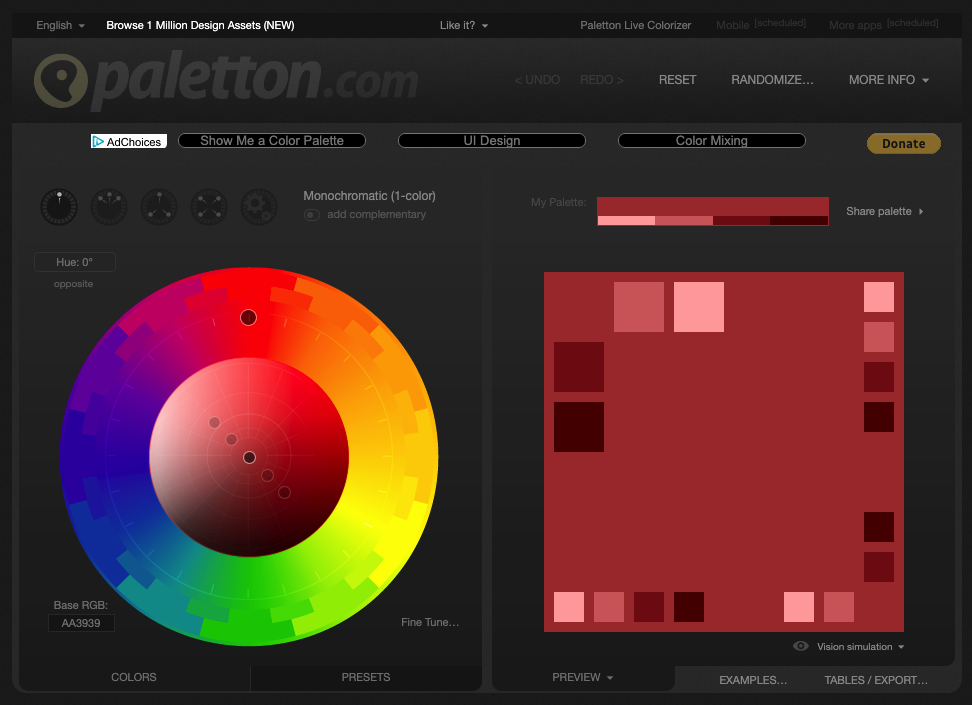
Paletton
This tool allows for full-color selection based on a single color palette, triadic color palette, monochromatic, and analogous color scheme. It also has a feature where you can preview the color scheme you created and also preview it as a website mock-up. Pretty Cool.
Color Mind
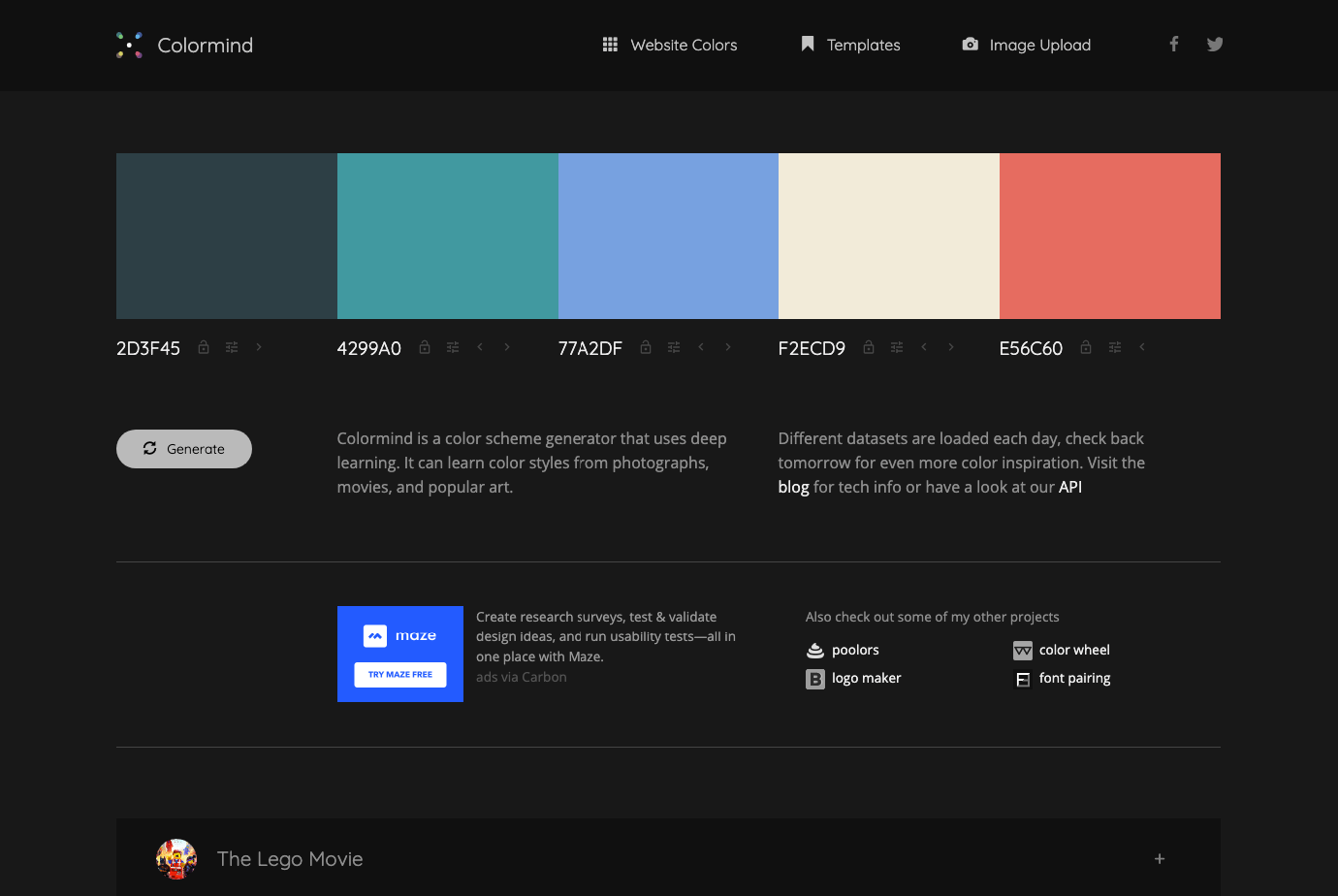
Color Mind
A collection of color scheme patterns added by its contributors. Color Mind features color palettes with famous names such as Castlevania, Pokemon Gold & Silver, or nature photography.
It also can learn color schemes from images, videos, just about anything you can find on the web.
Canva (Colors)
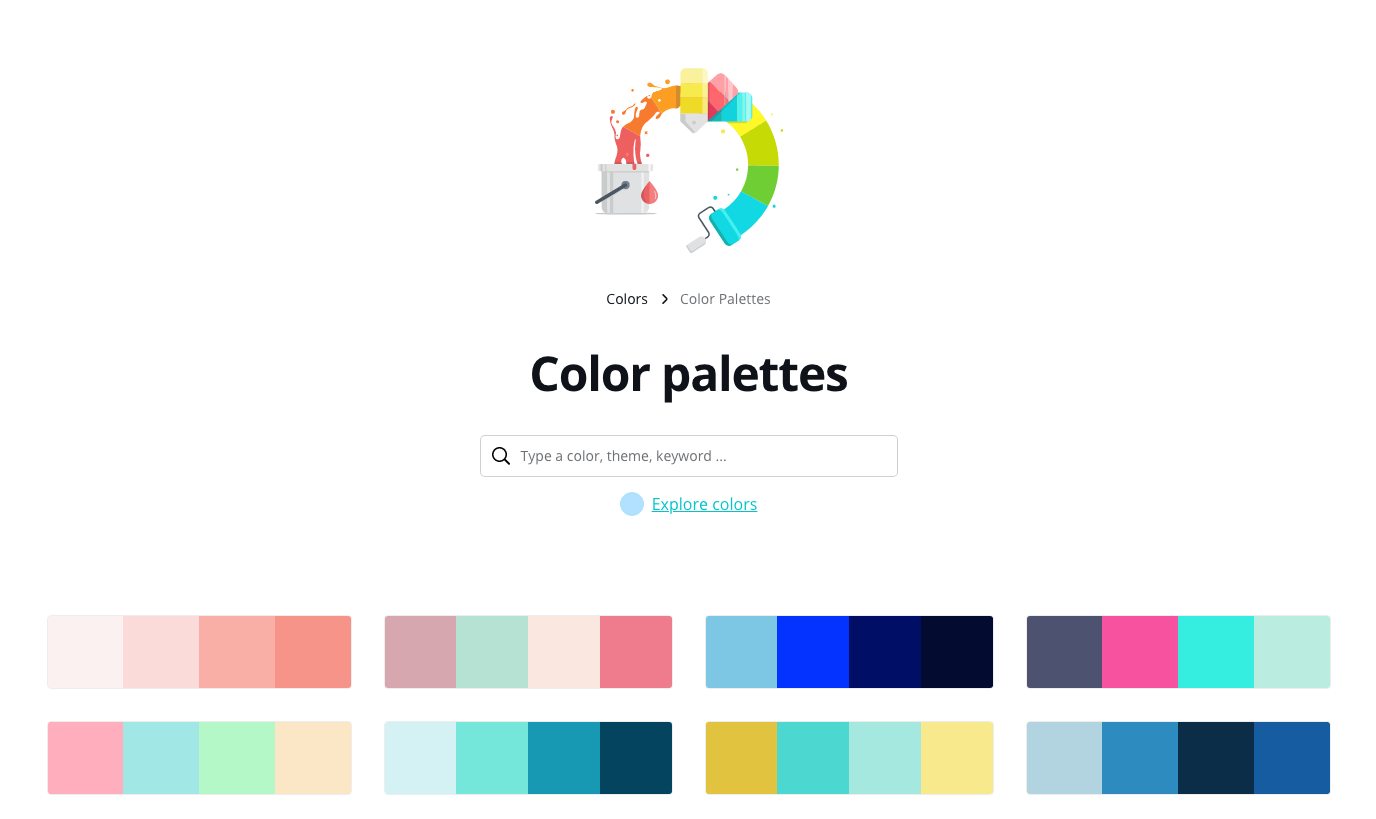
Canva (Colors)
https://www.canva.com/colors/color-palettes/
If you’re looking for a prebuilt color palette or you want something to pick from, look no further than this application. With hundreds of colors to choose from, you can select any color combination, which will also show you a photograph that uses the color scheme and official names of the color accompanied by hex code.
Palette Generator
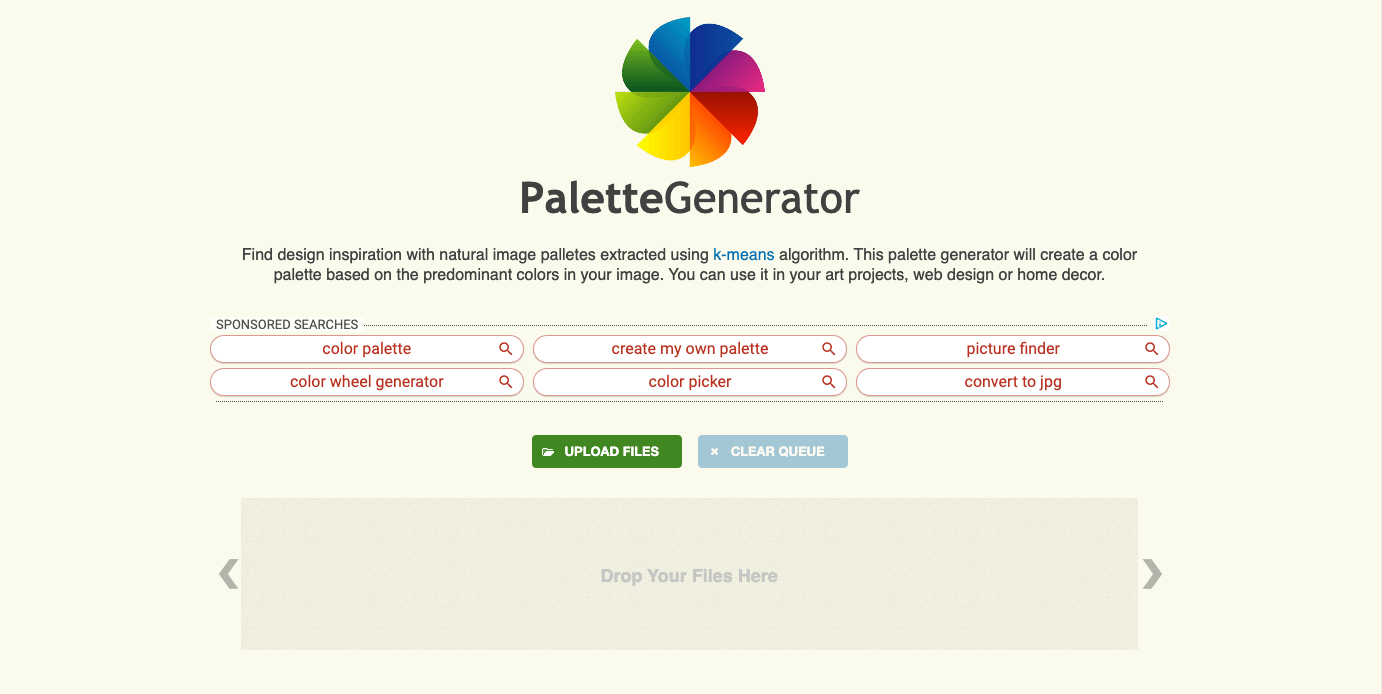
Palette Generator
If you already have a collection of images that you want to use and looking to grab the color palette, this is the ideal tool. You can even process models based on a single section of the image instead of the whole thing.
Workbench
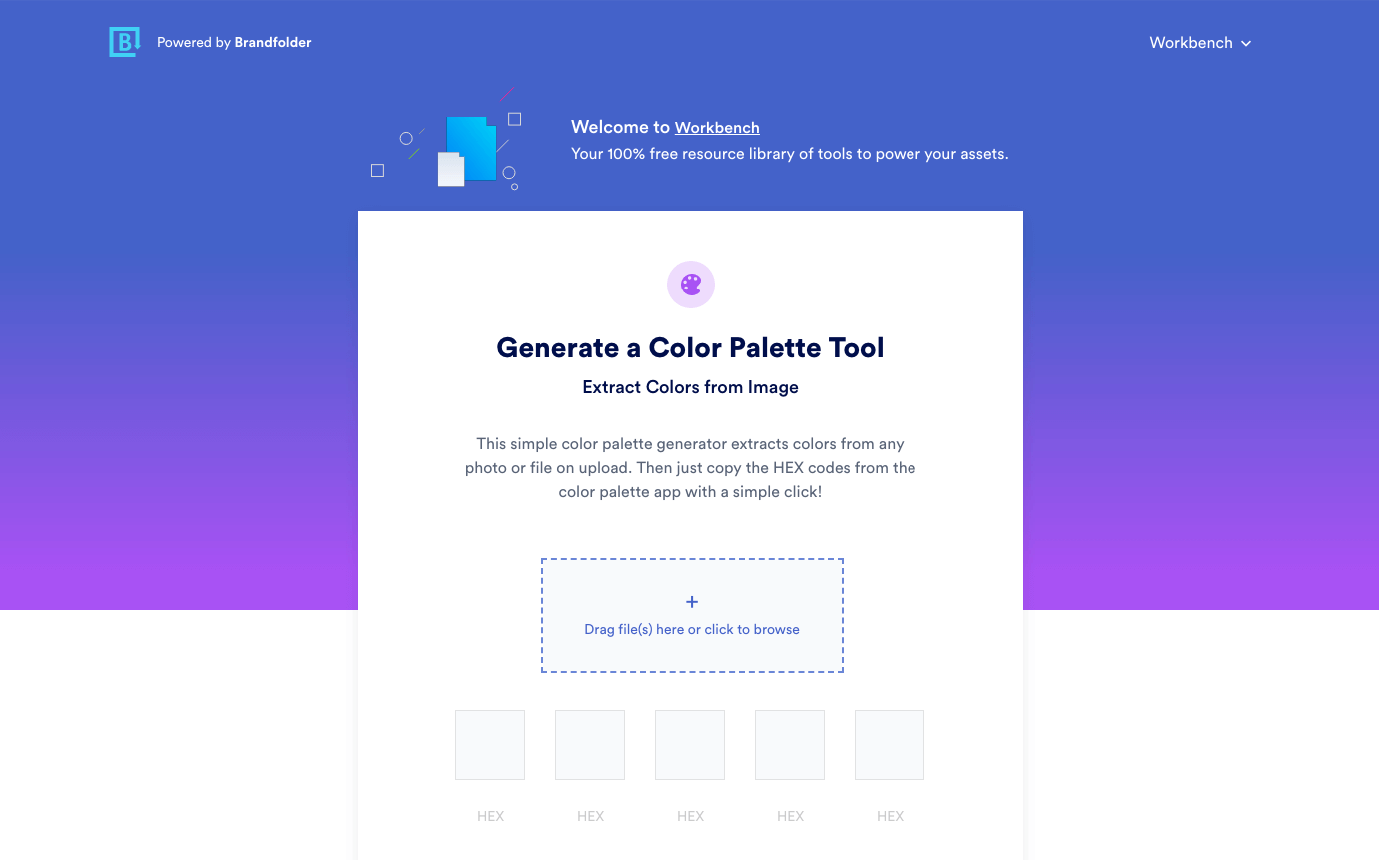
Workbench
Another image extraction tool which pulls the color scheme from images you upload to the platform.
Therefore if you like going out in public for a walk or spending time in nature; Don’t forget to snap a couple of pics that could potentially be the next grand color scheme for your design.
Adobe Spark
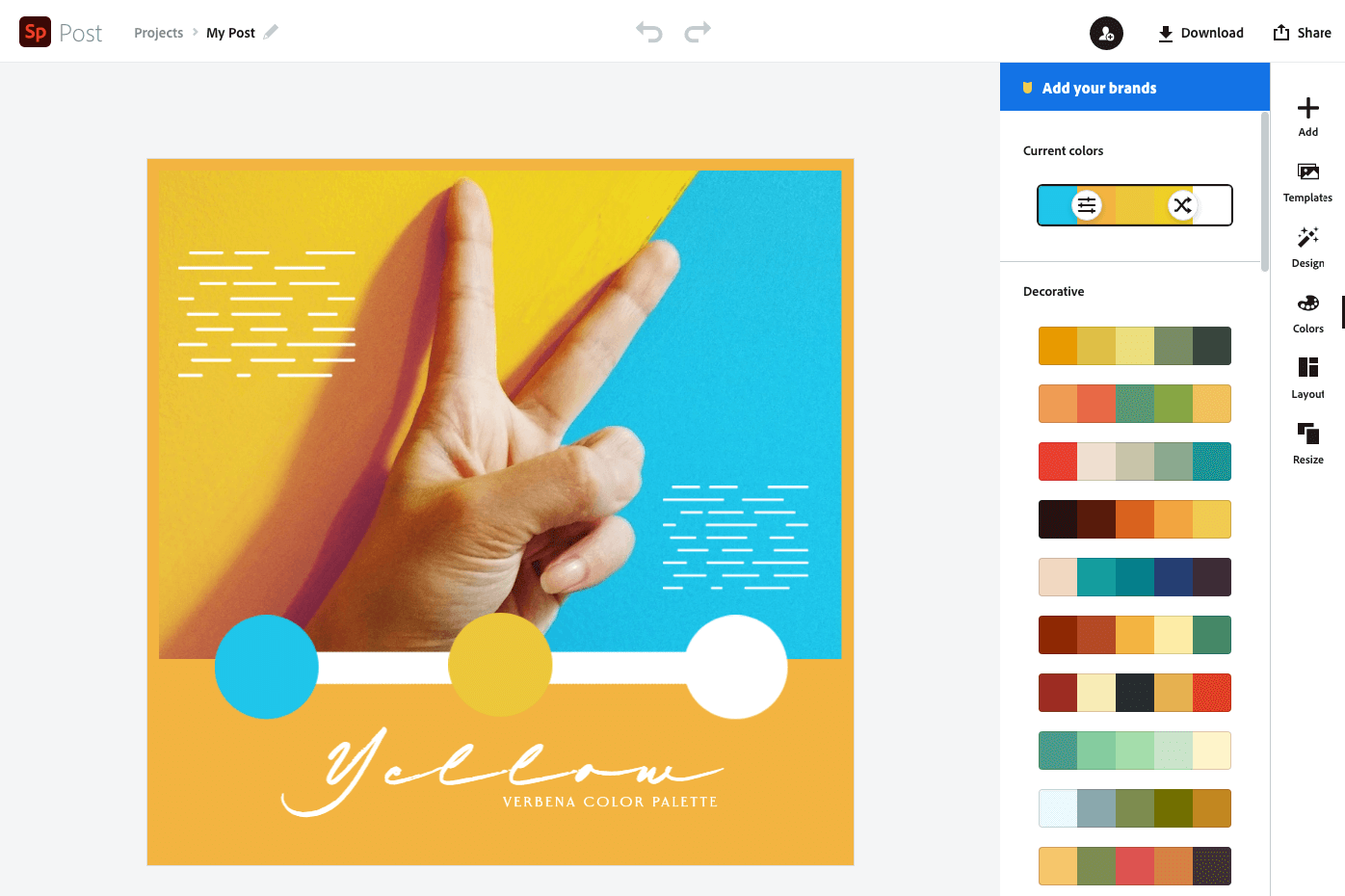
Adobe Spark
Adobe Spark has gained a lot of popularity with its easy use on mobile applications. There’s also a desktop version that allows you to put together social media posts relatively quickly based on color.
You can also select from the host of temperate images and typefaces without downloading any additional tools.
Adobe Color
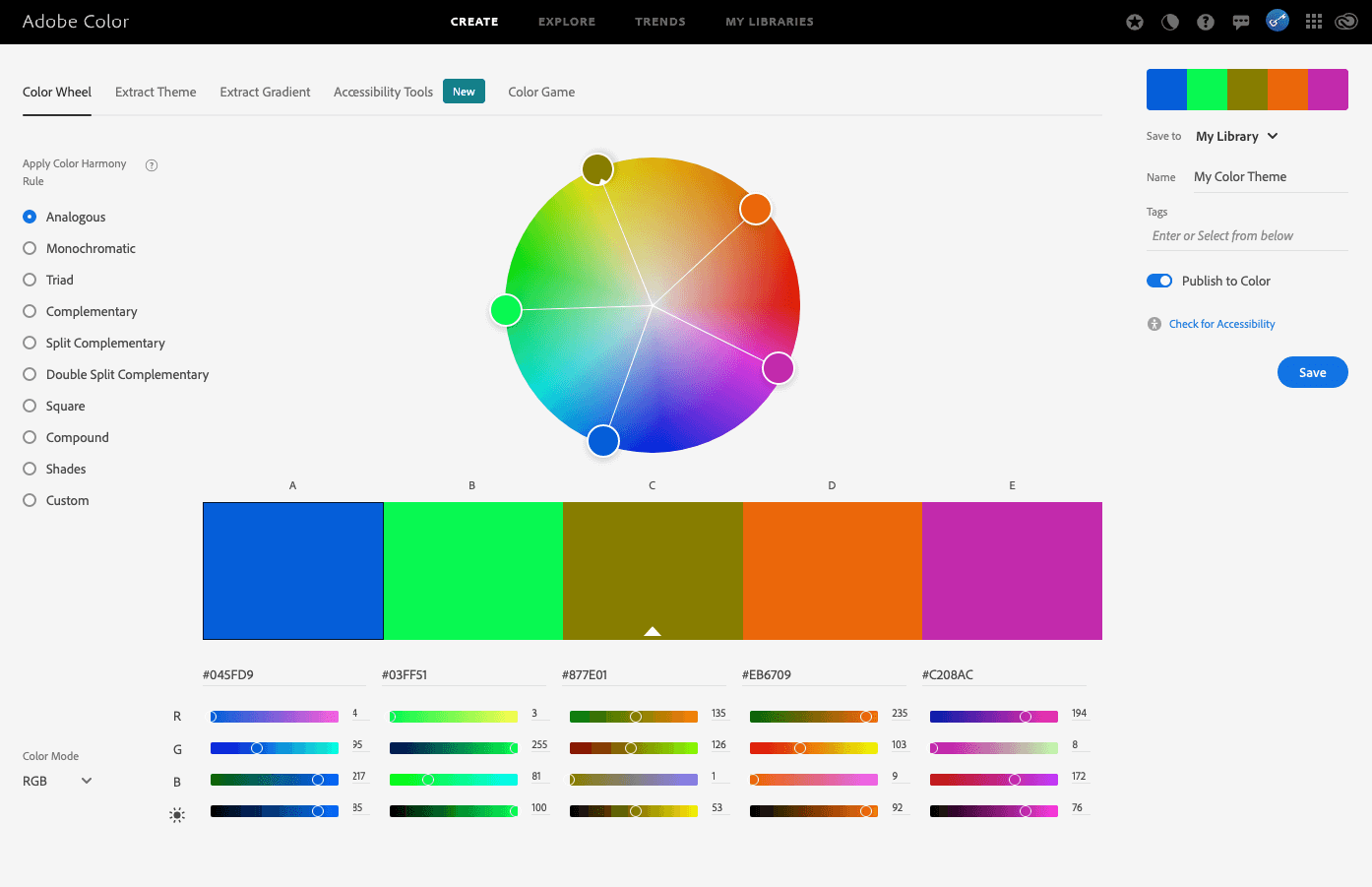
Adobe Color
https://color.adobe.com/create/color-wheel
With a vast range to choose from in a color Library, almost every combination in a category is imaginable. Complimentary to compound or shades, you’ll never run short of a color scheme to choose from.
And with the power of the Adobe Creative Cloud, you can save a selected or custom color scheme to be accessible from any of your desktop Adobe applications.
Canva (Color Meanings)
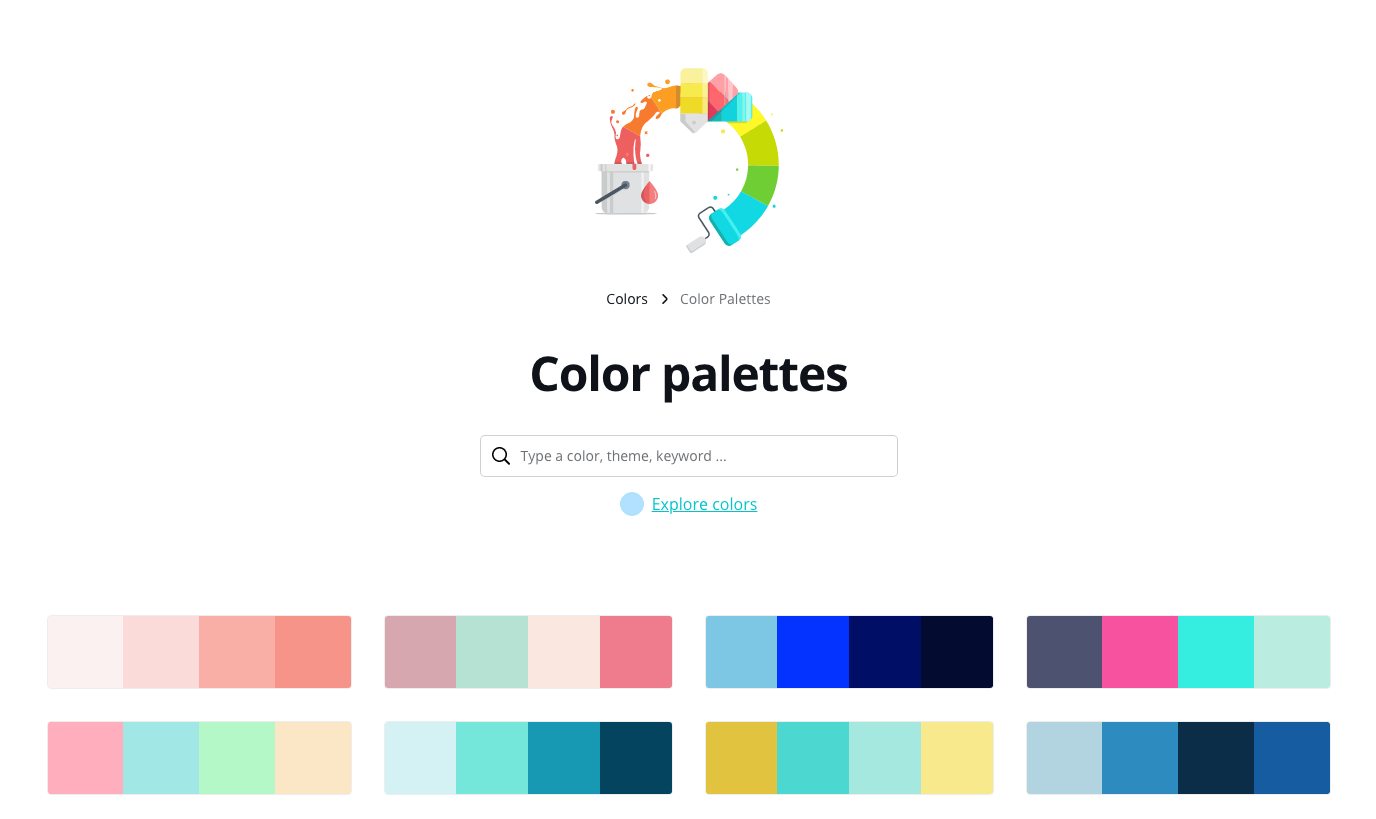
Canva (Color Meanings)
https://www.canva.com/colors/color-meanings/scarlet/
Once again, Canva aims to bring the broadest range of value with tools and resources available. This color picker tool includes information to understand more about the meaning of a particular color and combinations to choose from.
Color Hunt
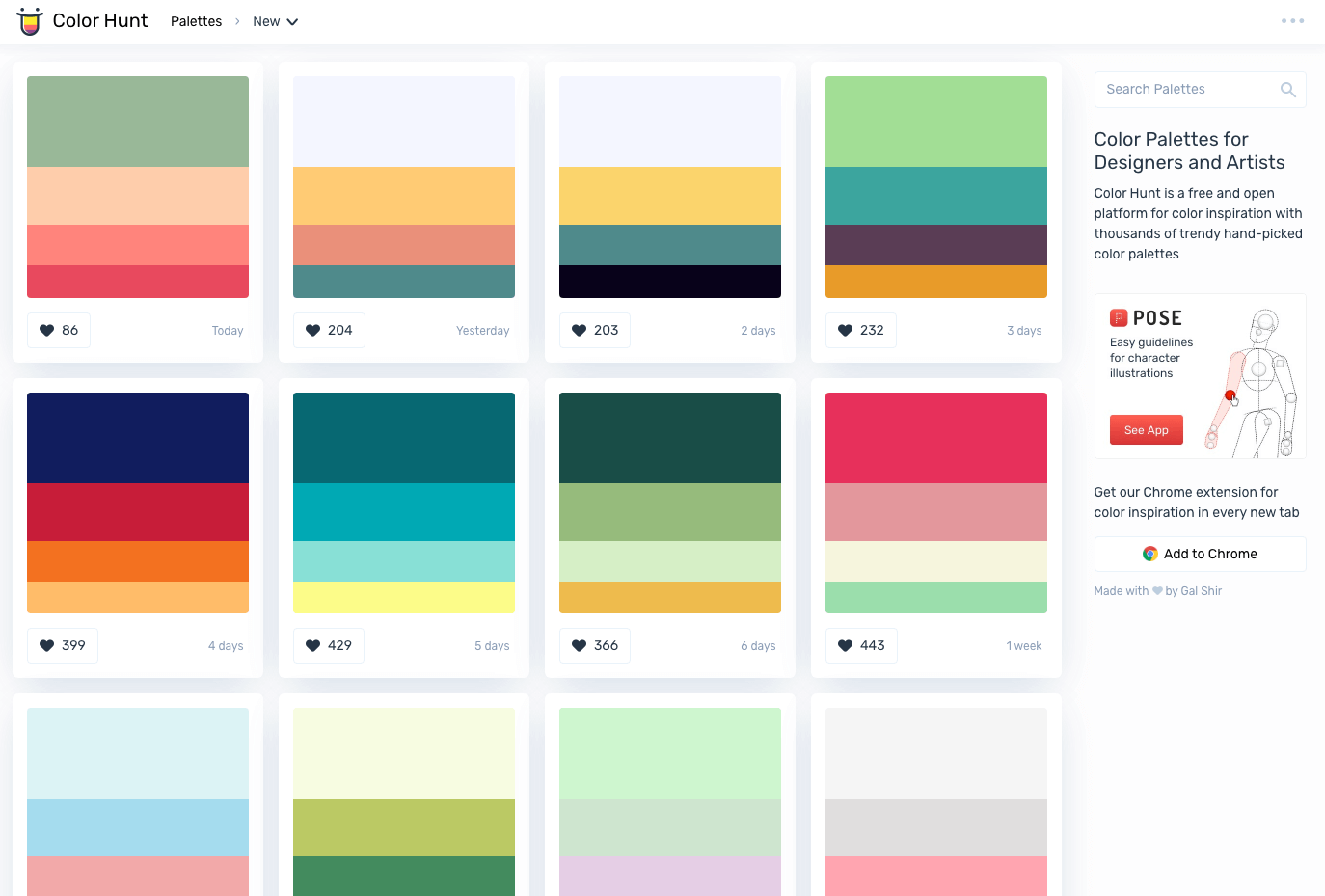
Color Hunt
A robust and straightforward color palette selection as an open platform basing its color schemes on what’s trending.
Color Hunt will even let you know when the color was submitted and the number of likes it has as a symbol of hearts. You can also save your custom selection as an image or save the link to share out.
Color Supply
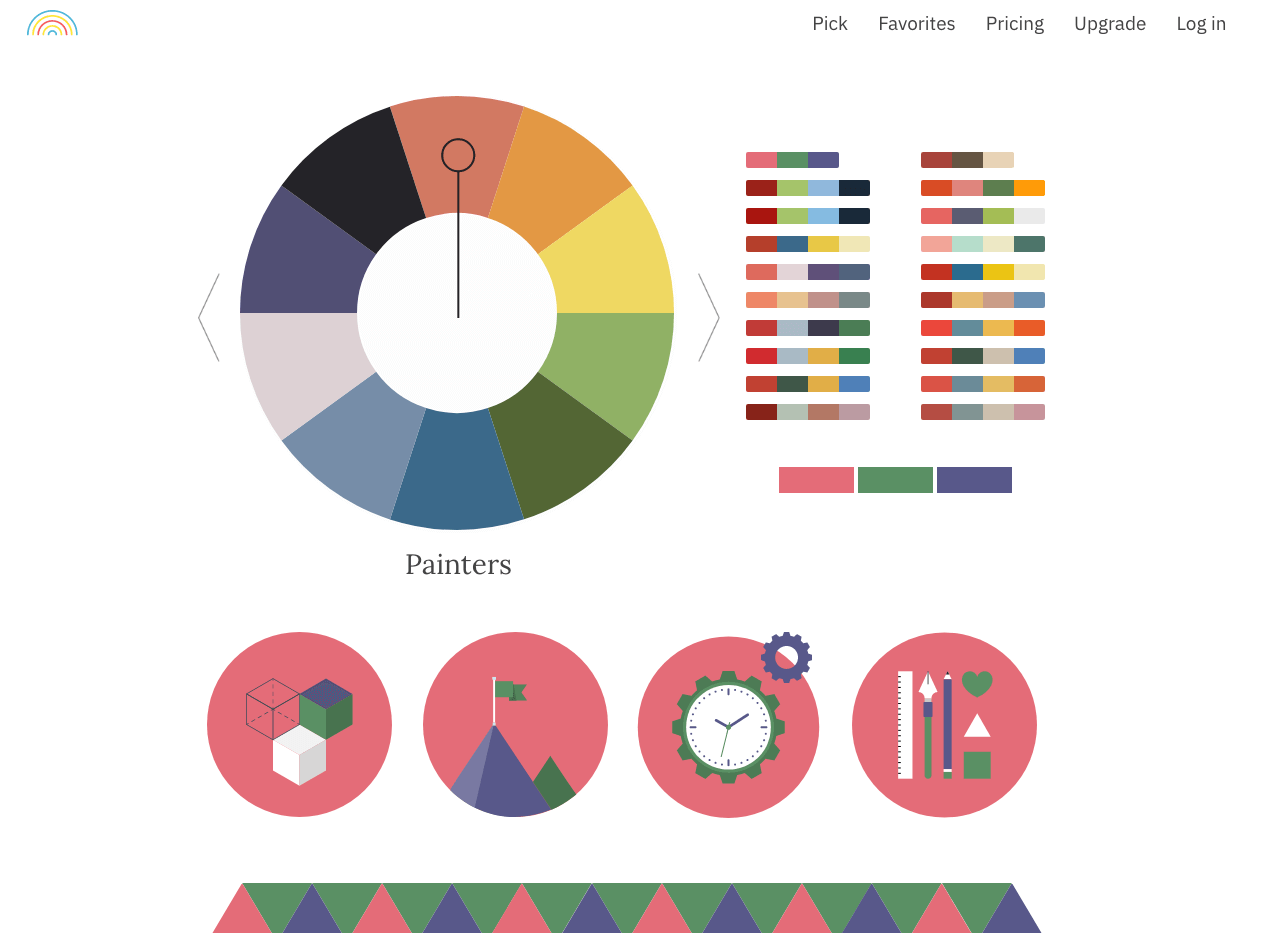
Color Supply
https://colorsupplyyy.com/app/
Interactive color wheel with various examples of icons, gradients, and shapes that change in real-time as you adjust the palette. It even has a predetermined color palette that you can use as well to see different samples.
Coolors
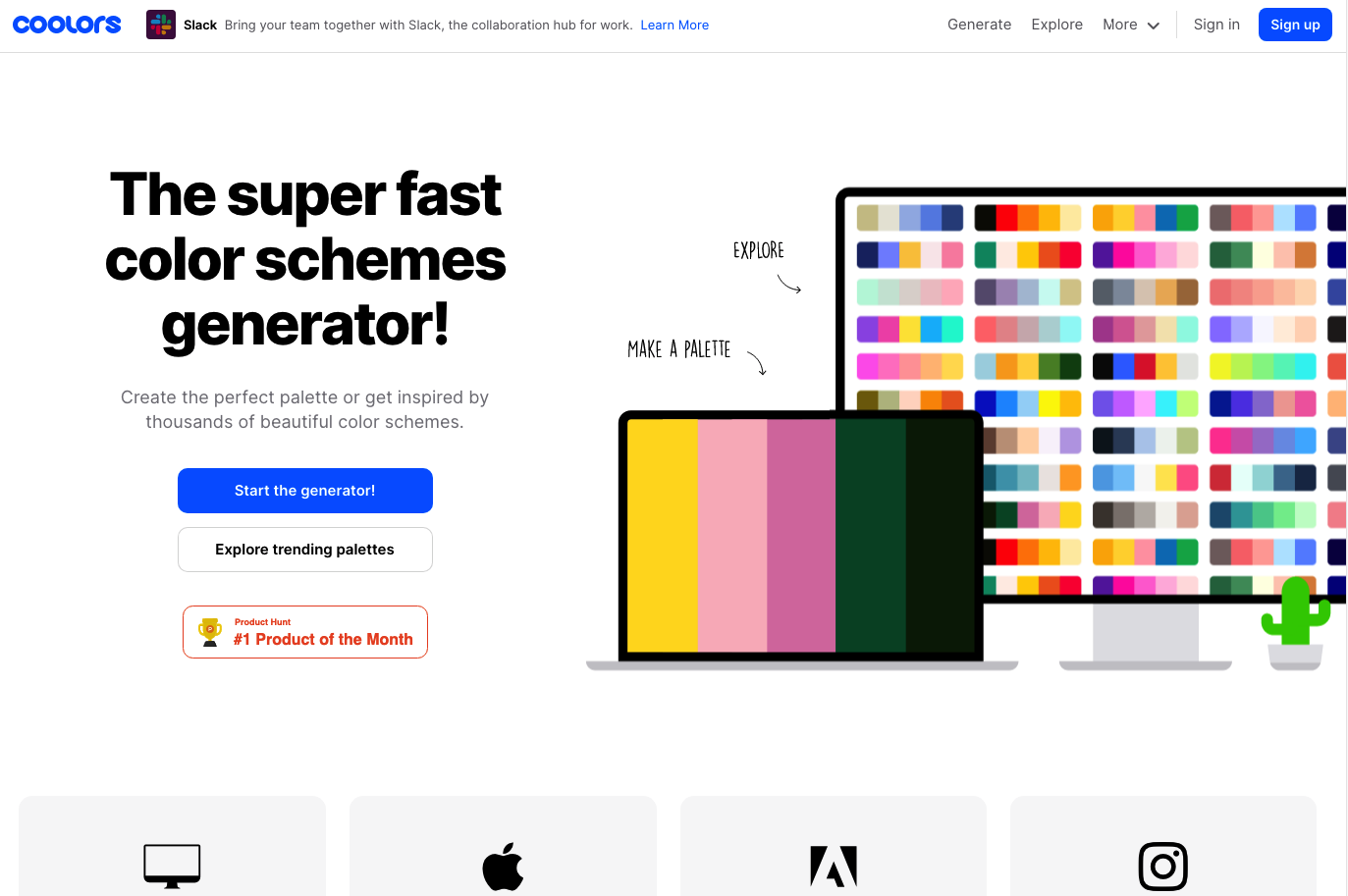
Coolors
Coolers have evolved to accommodate things such as color blindness with a multitude of color-blind category types to choose from. You can also search for color palettes based on style, keyword, or a hex value.
Hueflow
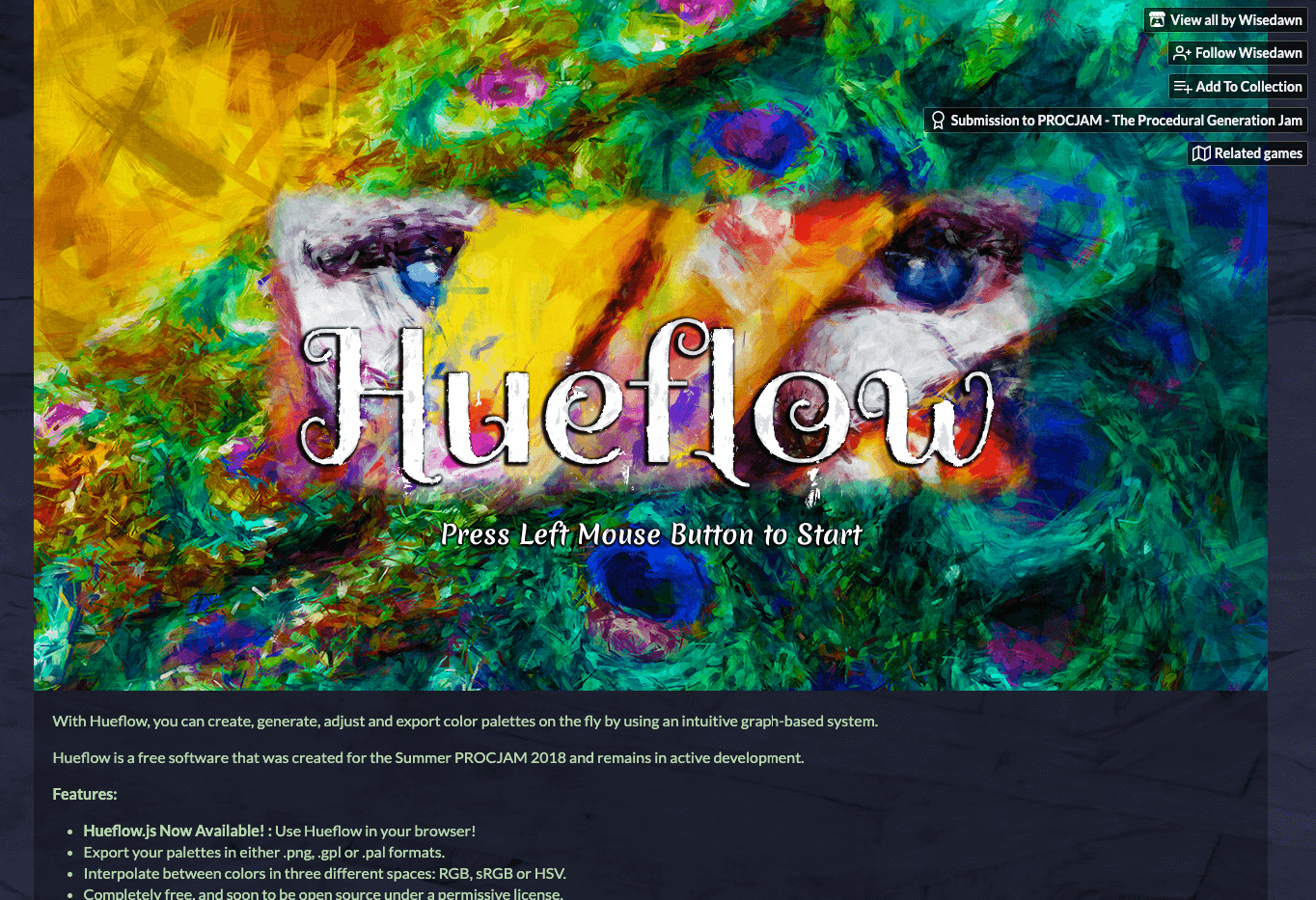
Hueflow
https://wisedawn.itch.io/hueflow-a-color-palette-generator
Although the downloadable version is currently only available for windows at the time of this writing, it shows a lot of promise with color interactivity. The nodes (yep, it uses nodes) allow you to create a gradient of two colors by clicking and dragging one color selection to another.
Colour Lovers
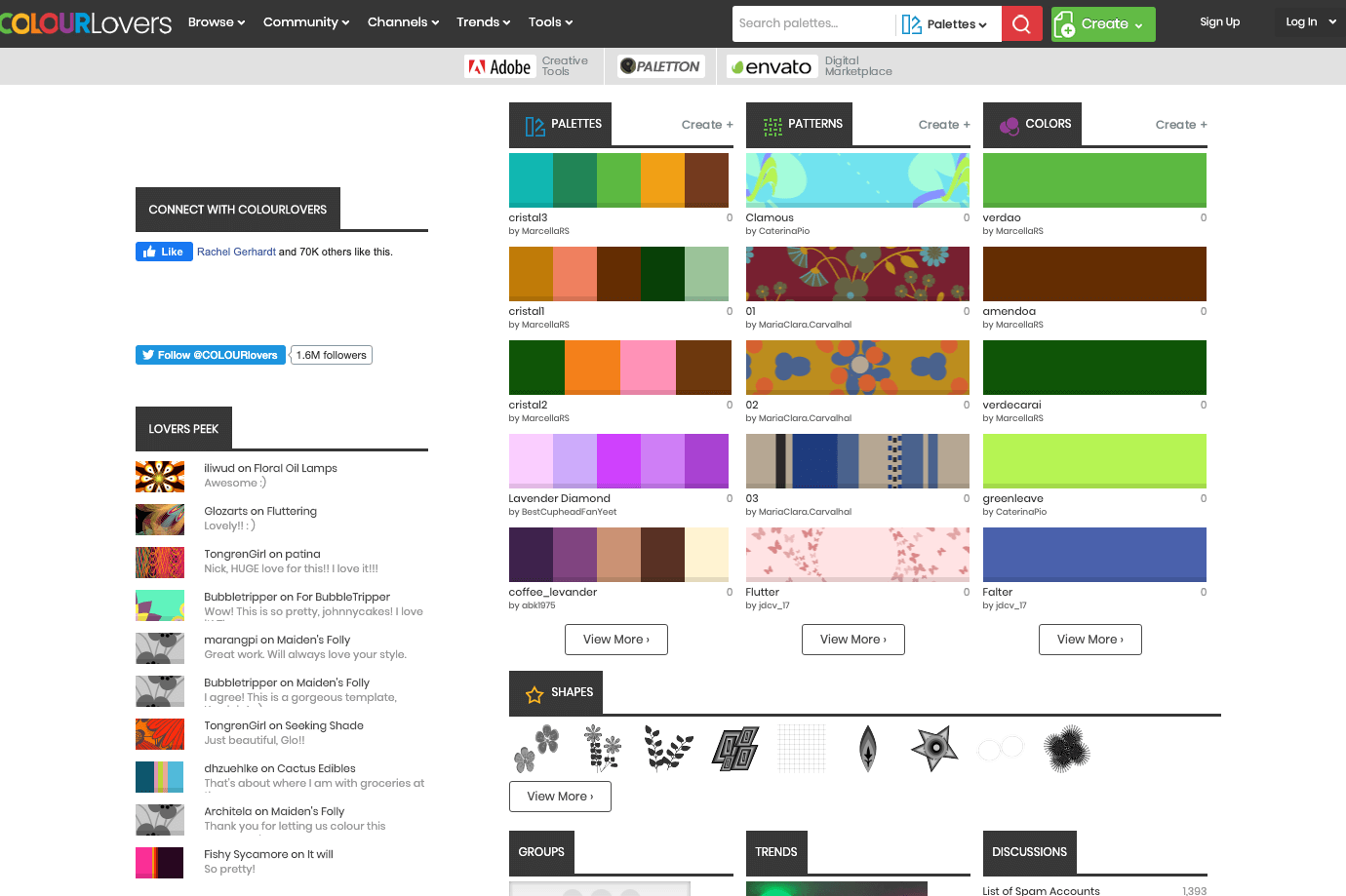
Colour Lovers
Colourlovers create the option for pallets, patterns, shapes, groups, trends, and colors that you can use easily in your designs. With a community of over 9 million members, you’re sure to find at least one person to click with among a sea of color aficionados.
Colour Code
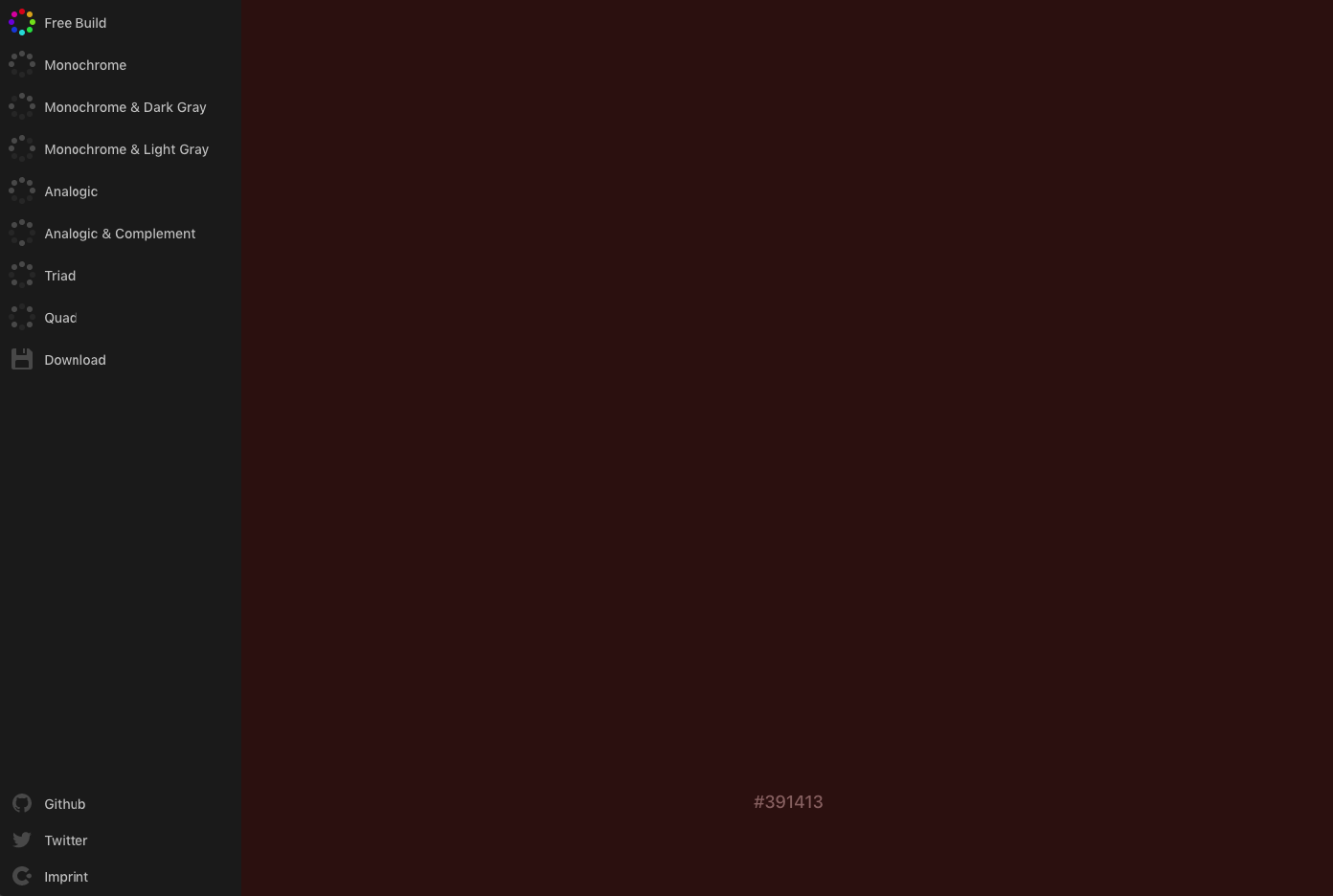
Colour Code
A hover base color application uses your mouse cursor to select hues and saturation depending on where you slide over the browser.
The top of the browser creates a tint of black; the bottom of the browser establishes a tone of the white, and sliding cursor from left to right will change the Hue.
It also has different ways to choose color based on the type of combination you wish to use.
Sip App
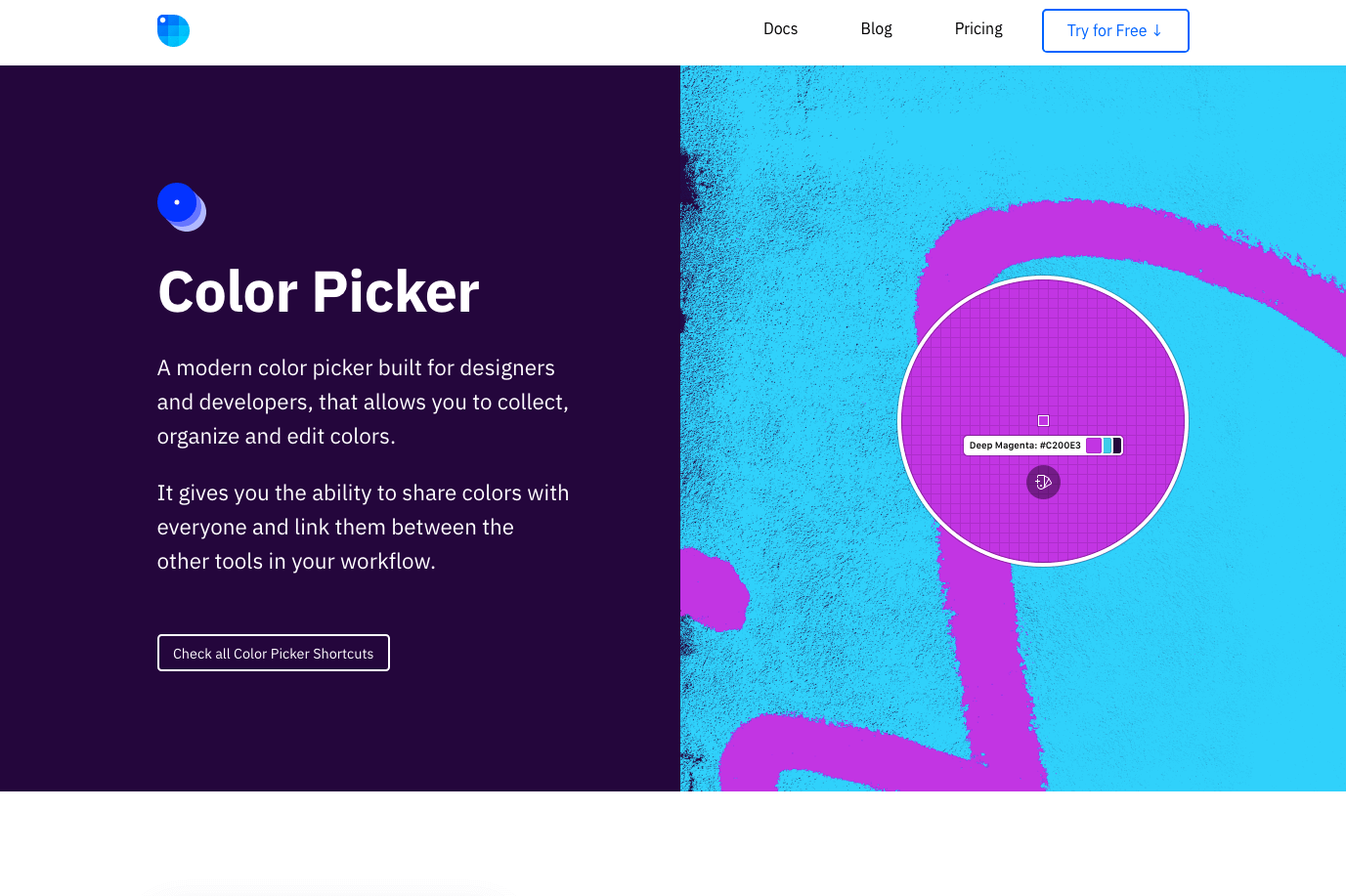
Sip App
An application promoted as “a better way to collect, organize and share your colors” this tool offers a variety of features. It enables you to collect and organize colors and save them as custom pallets.
You can also change custom formats to use within a workflow or even dock the adjustable color tools to anchor any point on your screen.
Cohesive Colors
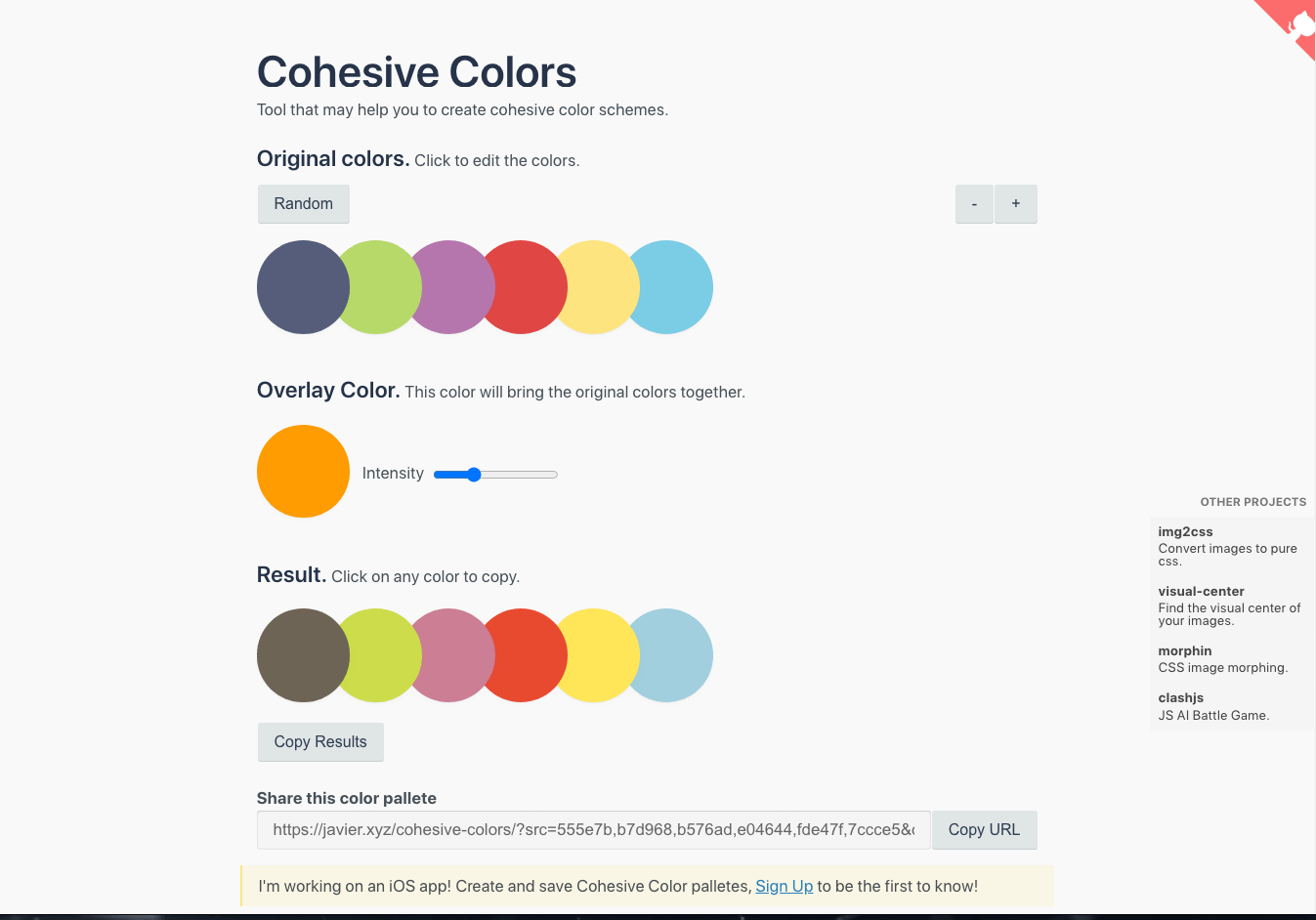
Cohesive Colors
https://javier.xyz/cohesive-colors/
A relatively straightforward color selection tool is allowing you to select consistent color schemes. You can also change the intensity at the color, but in my opinion, it ends up generally changing the Hue in some extreme cases.
Palettr
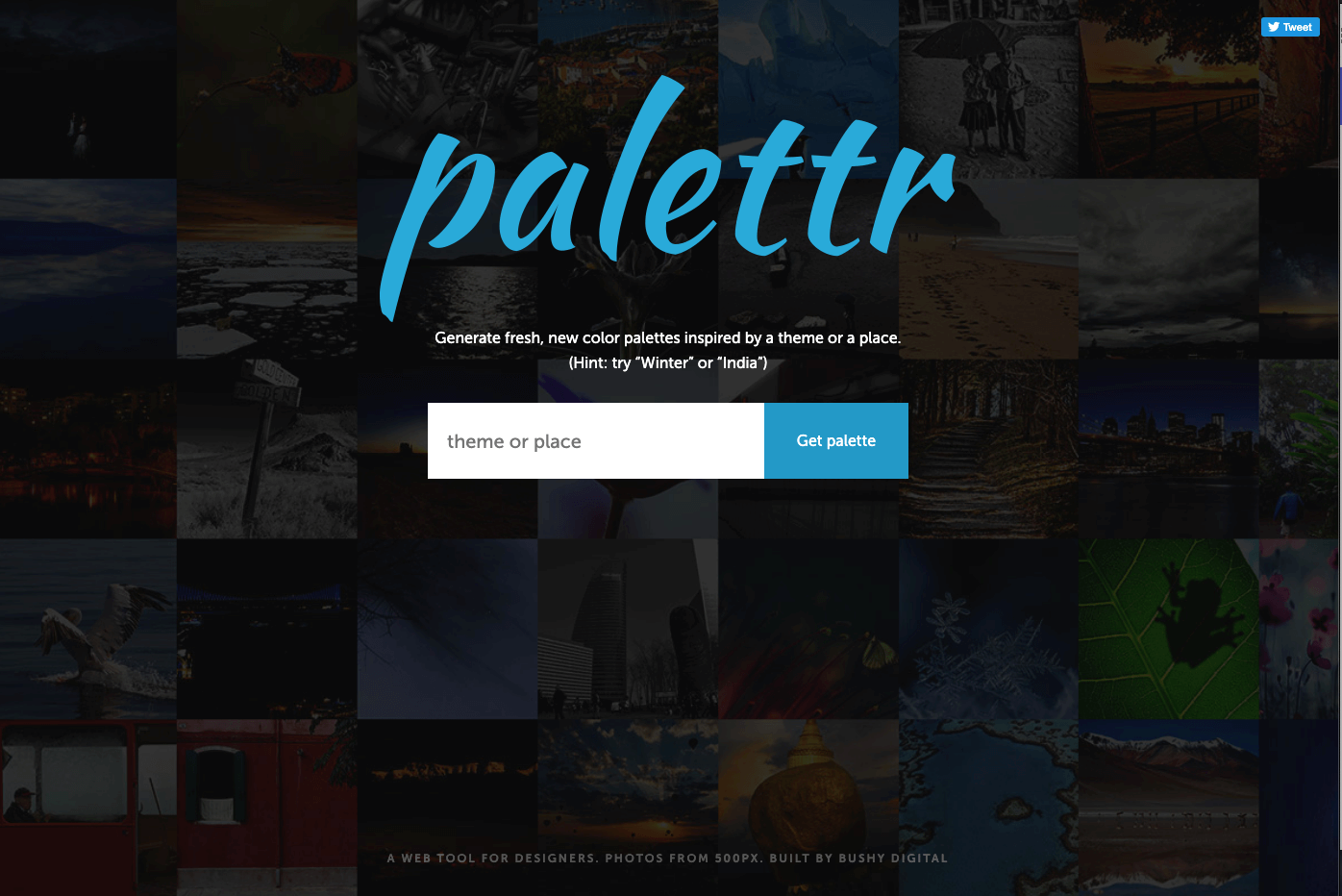
Palettr
Palettr lets you create a color palette based on a scene or place that you type into the search box. For example, if you type in “jungle,” you be given, as expected, colors that are generally associated with that associated theme.
Color Combos

Color Combos
As the name suggests, color combos help you find the perfect color scheme for your website, logo, or social media strategy. It also has unique custom tools such as the Combo Tester color combinations.
Color Scheme Maker also compares colors with contrasting backgrounds. And the Combo Maker allows you to create design options based on a custom library of design ornaments and changing the background color.
Colrd
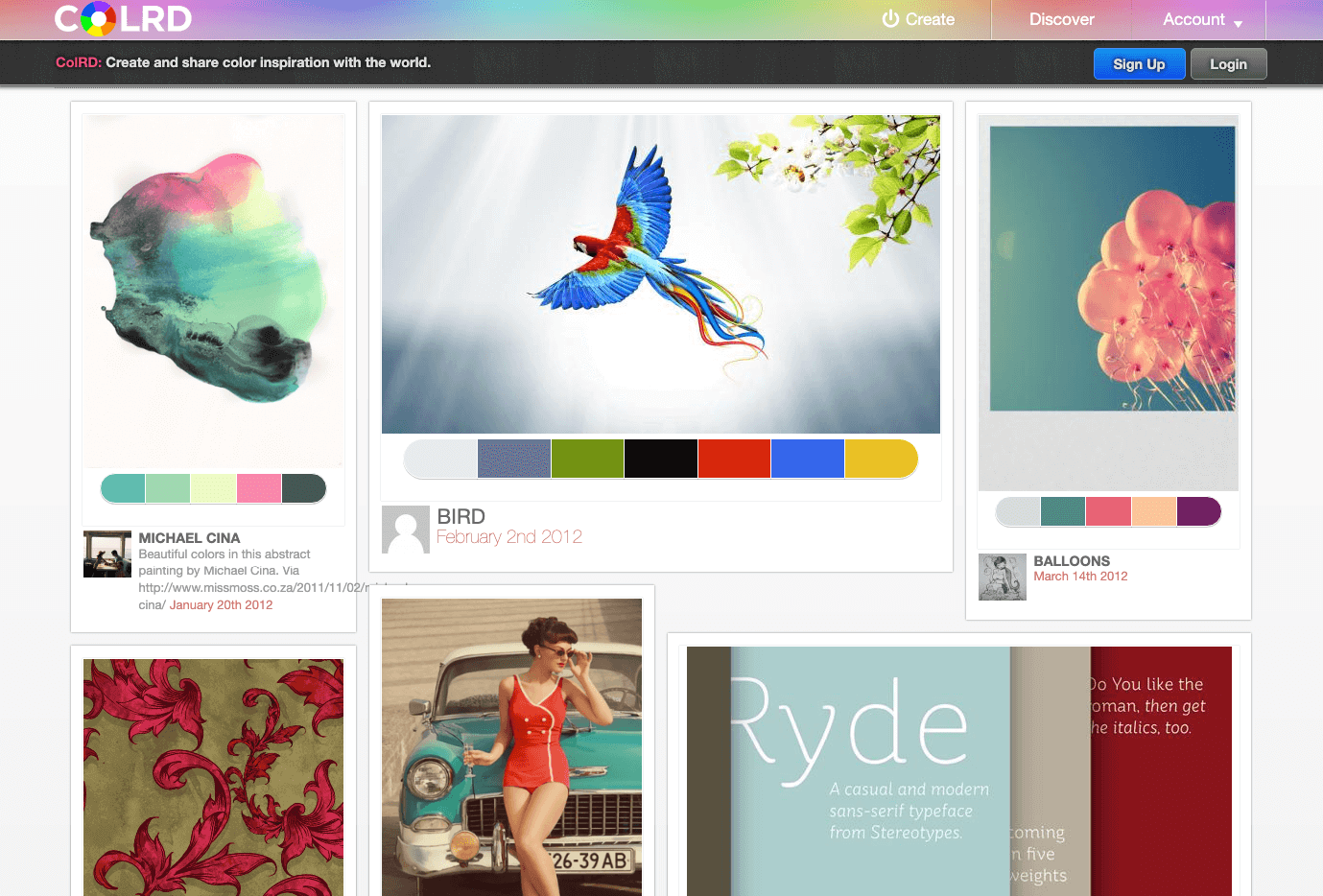
Colrd
Colrd features an array of beautiful color combinations paired with vibrant imagery. This library is accessible to scroll-spot images that stand out that tickle the emotion while inviting you to explore the palate even further.
With names, such a summer night paired with a painting that looks like Van Gogh’s Starry Night to portraits of evening lit Cabin in the Woods, your imagination grabs hold of this treasure trove for you to explore.
Color Hunter
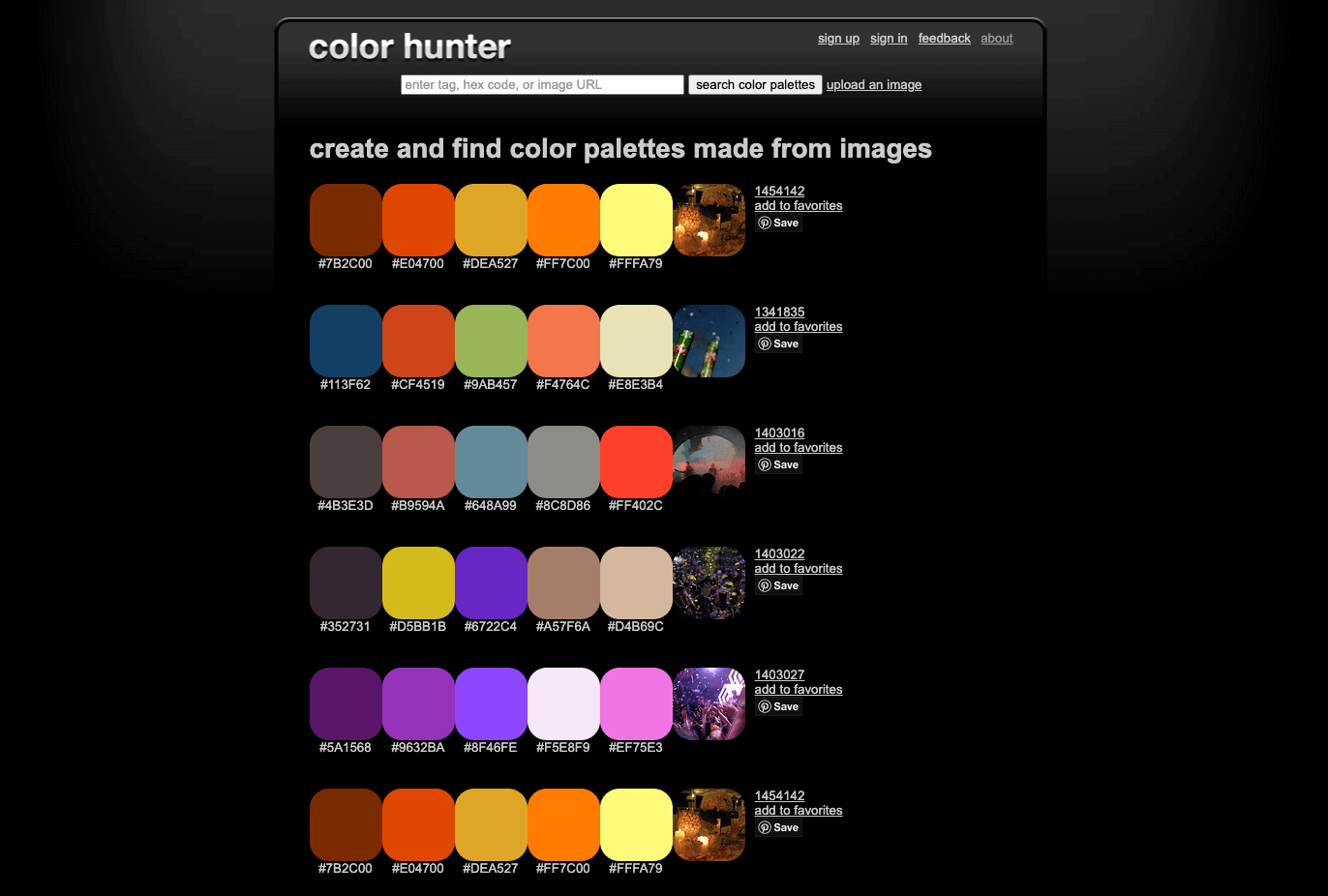
Color Hunter
Working with what is a mashup between a color picker and flicker montage is a primary resource used for this collection, which makes generating pallets easily updated consistently.
There you have it 20 Tools For Selecting Colors In Record Time. Was there anything significant I missed? Let me know in the comments.

