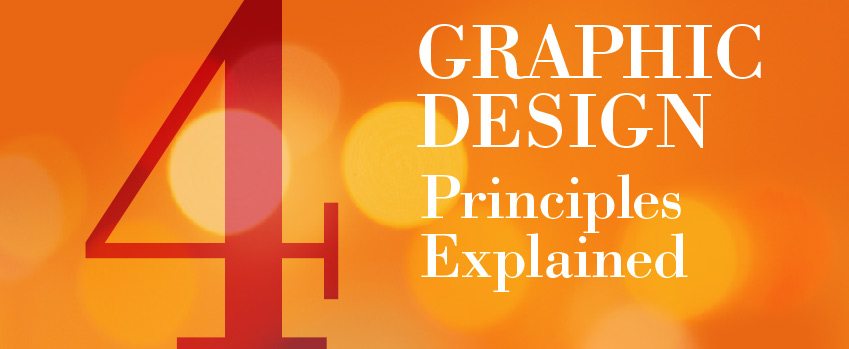In this series, we are going to cover some very basic design principles and how they work in the world of Graphic Design. Now some of these principles may be new to you and others may extremely Elementary but it never hurts to go over the basics because the basics are the foundations to which we always follow and never seem to go out of style.
Good Design has very simple rules to abide by. Once you know these rules they can help you distinguish the difference between what is working and what is not. As you grow your knowledge, you will begin to know the differences between which principles are important and which ones are not depending on the project at hand. Once you have an idea of what needs to be used then you can put the principle into practice. Although there are dozens of Graphic Design Principles and Theory’s, the four design principles of design layout we’ll discuss are Contrast, Repetition, Alignment, and Proximity and it even comes with a handy acronym, C.R.A.P. If you’re a reader then you’ll take a look at 23 Books About Design You Ought To Read.
Contrast
Contrast is designed to keep all the elements on the page from looking the same. There can be a contrast between Weight, Color, Size (also known as scale), and Type, among many others, need to be different in such a way that the content appears dynamic. By creating a contrast between elements, the difference becomes obvious and much more interesting to the user’s experience. Contrast is what will draw visual interest to your design which is what you ultimately want.
Repetition
Graphic Design elements need to be repeated to create unity and cohesiveness to the entire scheme of things. When you look at the Folio, the page number area of a magazine, you’ll notice that they look the same. Even the call-outs seem to repeat themselves with a specific feature in colors, typography, shapes, or line elements that act as trusted indicators that become easier to identify rather quickly.
Alignment
When objects on a page are organized and ordered in such a way that they seem to be related to one another this is called Alignment. Elements that are aligned on a page are deliberately positioned in such a way that the Graphic Design elements that are most likely to have common attributes or reference points are placed in parallel to one another. Typically, elements placed in a Vertical or Horizontal imaginary line of alignment on a page signify their relatedness in some cases.
Proximity
You’ve heard the saying “Birds of a feather flock together” well the same goes true for proximity in Graphic Design. When you have several elements that are within a reasonable closeness from one another then they are seen to be a part of the same tribe or relationship. We seem to naturally group things together and assume that objects or people that have similar features are a part of the same group. Proximity in graphic design helps a great deal by informing you of how the different elements relate to the content as well as the other elements on the page.
“good design…is intelligence made visible”
― Zena O’Connor